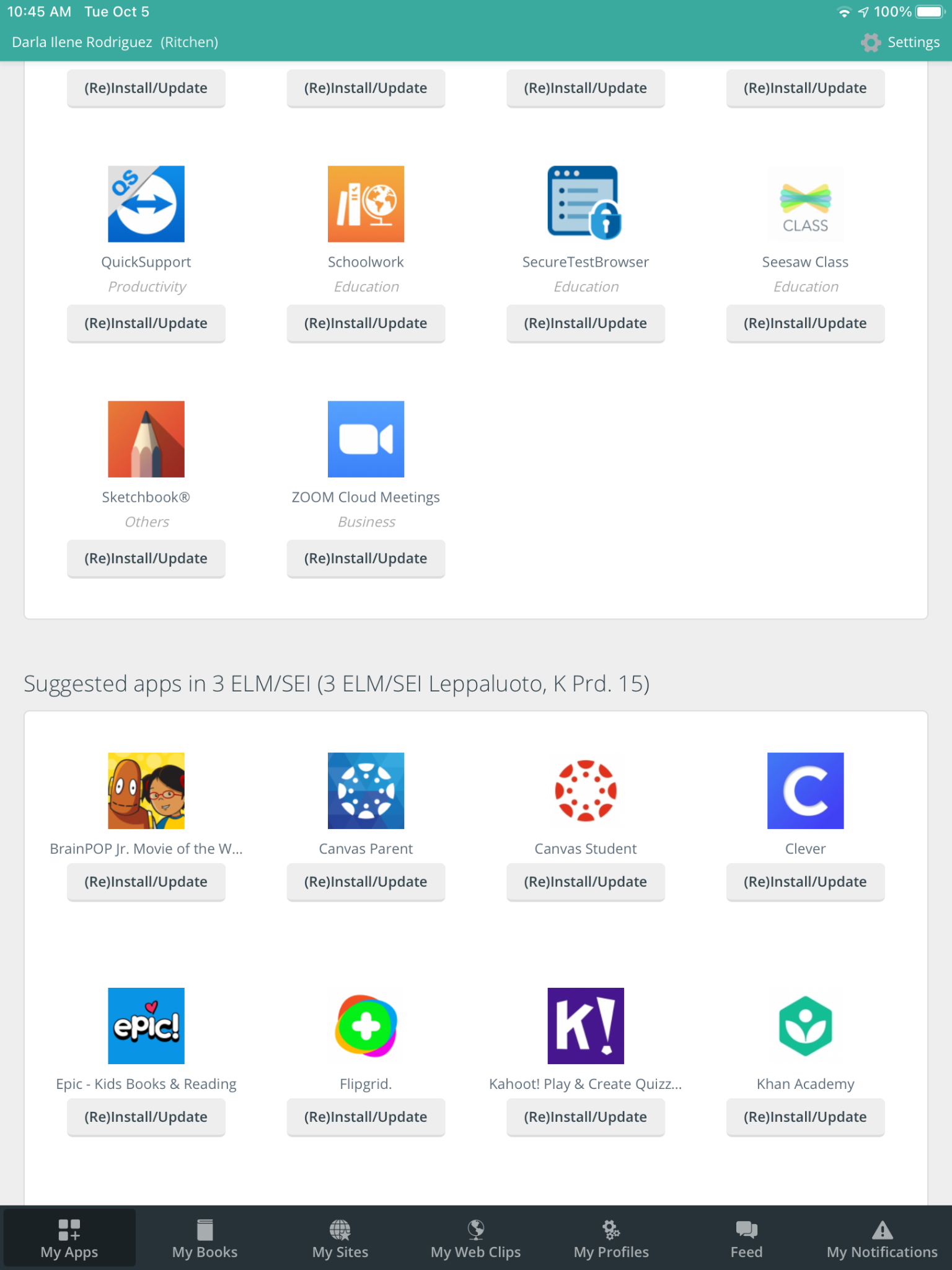How to (Re) Install and/or Update Apps
Here is information on how to install and update the apps on the iPad.
1- Open the Manager app.

2- Scroll down to see the app/s you have to (re)install and/or update. Then, tap (Re)Install/Update under the app/s.
Note: App/s installed by teachers for particular classes are listed at the bottom of the page.