How to change your sound output?
Here you will find information on how to change your sound output from the laptop to the Promethean board and vice versa.
1 - On the lower right hand side of the laptop, right click on the speaker icon. Then, click the arrow on the next window to “Select a Sound Output".
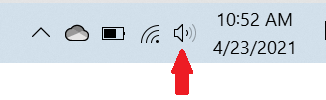

2 - On the next window that will open, under Output, you can toggle the sound output to come from the laptop’s Speakers (Realtrek(R) Audio) or the Promethean Board’s AP7_Titanium (Intel(R) Display Audio)
