How to transfer files/documents to your Z: Drive?
1. Click on the file icon on the lower task bar.
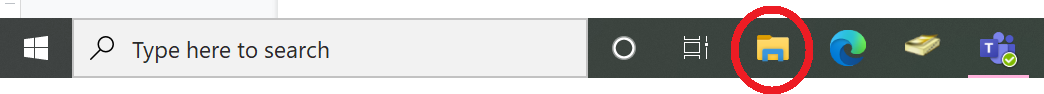
2 – Highlight the files or folders you want to copy. On your highlighted files or folders, right-click on your mouse to see the drop-down menu. Then, choose Copy.

3- On the same window, choose your Z drive. Then, right-click on the empty space on the right side and choose New to create a New Folder. Then, name your folder (on this sample, the name is “desktop”).
Note: You might have to expand on This PC to see your Z drive.

4- On your Z drive, open the new folder you just created (on this sample, the name is “desktop”).
Then, on the empty space on the left side, right-click on your mouse. Then, choose Paste.
