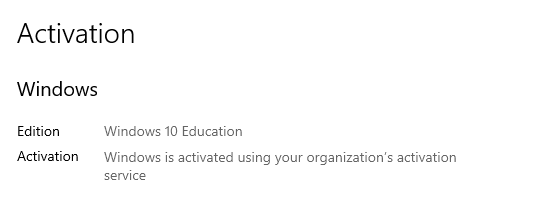Check if Windows is Licensed
You can check the status of your license by typing in the search field in the lower left of your desktop: "Activation"
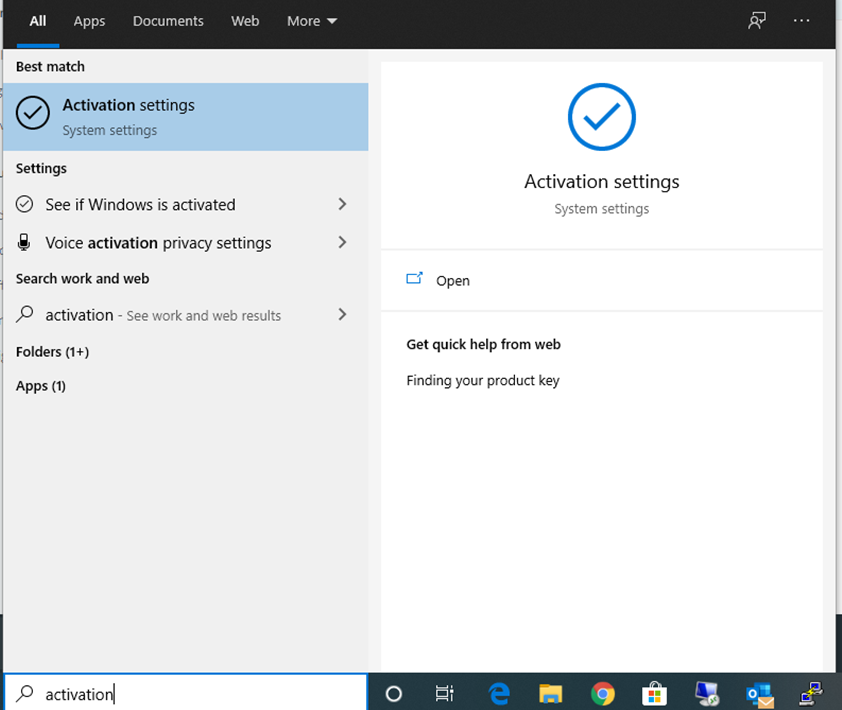
Click "Activation settings". If Windows is activated correctly, the window should read "Windows is activated using your organization's activation service"