Add a Printer
Here you will find information about how to add a printer to your Windows computer.
1. Press the Windows Key  or open File Explorer
or open File Explorer 
2. Type:
\\esc-print
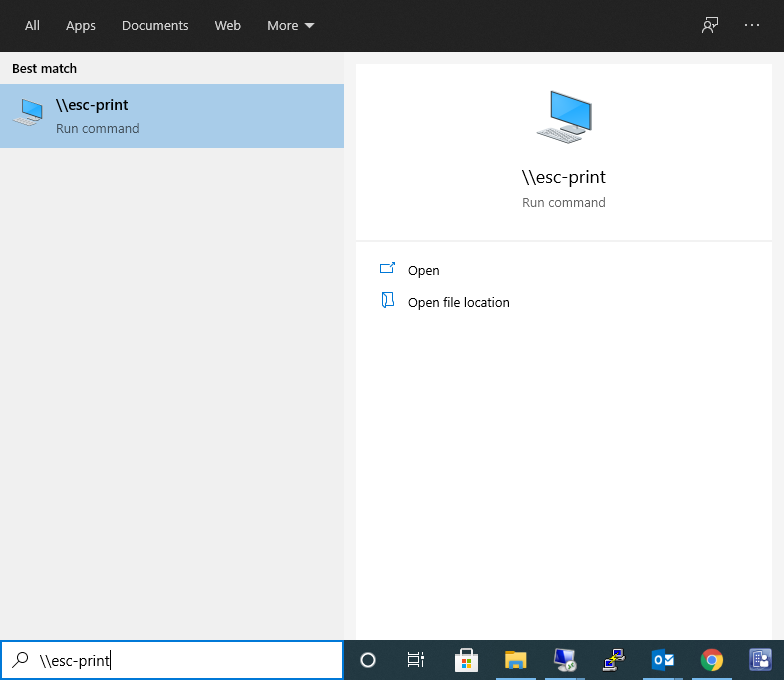
3. Press the Enter key. A window should open with a list of district printers. Printers are organized by site abbreviation (i.e. McKinna printers begin with MCKI)
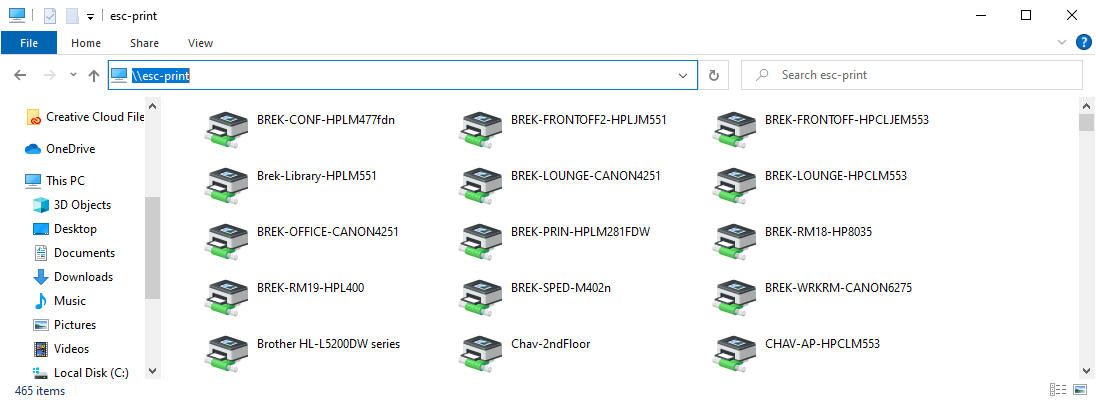
4. Scroll through and find your site abbreviation, then look for your printer.
5. Right-click on the printer you want to add, then click Connect. It should now be on your list of available printers.
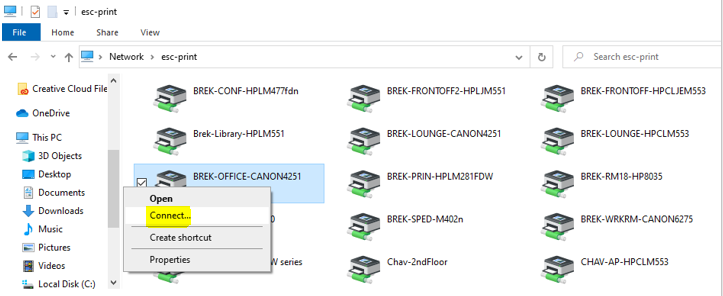
_________________________
Common Abbreviations:
WRKRM - Workroom
CL - Computer Lab
PRTRM - Print Room
LB/LIB - Library
CANON - Site copy machine